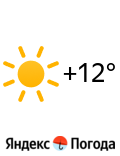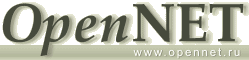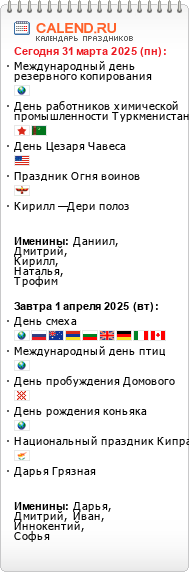Element14 sent me a new Raspberry Pi B+ board to evaluate. The verdict is easy: I don’t know why it took me so long to pick one of these up, I was completely charmed.

The B+ has the same processor, clock speed, and RAM (512MB) so the huge community’s existing programs will run without update. It has the same camera and display connectors so your existing accessories will be compatible. Oh, and it has the same price. It has two additional USB ports (four in total) so you may do away with your powered hub. Additionally, the power available to the USB ports can be increased up to 1.2A, settable via an operating system switch. With a 5V and 2A power supply unit, the B+ can power a 2.5” USB hard drive off the Pi.
If you forego the USB accessories, this Raspberry Pi will last longer on a battery since it consumes only 600mA (instead of 750mA for the B). My project ideas tend to involve carrying the device around so I’m happy to hear this.
Folks who are currently using pin expanders may be happy about the increased number of GPIOs, which are now up to 40 (with the first 26 pins being backward compatible to the Model B).

I was also glad about the micro SD card slot instead of a full size SD as my camera uses those. (You can see how the new Raspberry Pi Model B+ compares to the earlier versions here.)
Since I am an RPi newbie, I watched element14’s videos, bought it a wireless keyboard and mouse, downloaded NOOBS onto a microSD card, and read Make’s Getting Started with Raspberry Pi. Upon receipt of the B+, I hooked it up and started playing with it.
When I was eight years old, we had a Commodore 64 attached to the living room TV. Everyone could see what I was doing: my brother would try to take the keyboard and point out typos, my mom would shake her head and tell me to get my glasses, someone would eventually want the TV and I’d be done for the afternoon. I entered programs from magazines (or scraps of paper from other children of similar disposition) and each time I reset the system, they’d be gone.
I learned a lot from those days. I was delighted to get the same feeling from the Raspberry Pi B+. Once again, I was in the living room, squinting up at the TV. I played with Scratch, the for-kids programming language. My eight-year-old self would have adored that. I fired up python, a language I tend to use for short scripts, that I would love to properly learn.
This time I had electronic books: I knew with a little effort I could cut, copy, and transfer snippets over, but, for the first hour, retyping was easier. I’d forgotten that typing in someone else’s code is a really good way to learn. For that alone I’m happy to have gotten to work with the Raspberry Pi. The whole system is designed to make you want to learn things.
Since I have some ideas about modelling animal vision, I got a Pi Camera and NoIR Pi Camera. Hooking them each up was easy, raspistill and raspivid worked well. Now I have some software to play with and a board that is rife with possibilities. I have a whole project planned out. It will be awesome. I hope. But that's later: the hardware is what matters here.
Welcome to the Raspberry Pi B+!

(Note: I did eventually get myself an HDMI monitor, the crick in my neck reminded me that developing on my desk had some overwhelming advantages. Sadly, I’m not eight years old anymore.)
http://www.element14.com/community/community/raspberry-pi/raspberry-pi-bplus/blog/2014/07/14/welcome-to-the-b