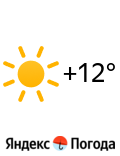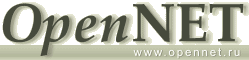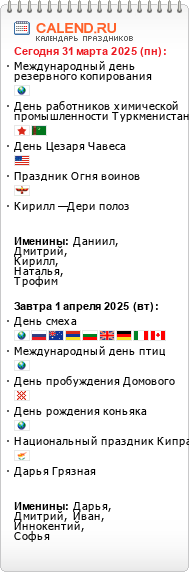MATE 1.8 is available via a provisional repository for Saucy(13.10) and Trusty(14.04). (перевод на русский приветствуется)
∗This repo is not signed, and if you decide to use it you will encounter a warning stating that the packages cannot be authenticated. (Please note that under normal circumstances installing unauthenticated packages from unknown repositories or unknown sources may be a security risk.) However this repository is packaged by the MATE Team, and should you decide use it you may ignore the warning by entering “Y” when prompted with “Install these packages without verification? [y/N]”.∗
Add Repository
(For Saucy you can replace “trusty main” with “saucy main”)
Add the following repo to /etc/apt/sources.list via the following command:
Quote:
sudo add-apt-repository "deb http://repo.mate-desktop.org/archive/1.8/ubuntu trusty main"
or alternatively using the text editor of your choice add the following to /etc/apt/sources.list:
Quote:
deb http://repo.mate-desktop.org/archive/1.8/ubuntu trusty main
Install MATE 1.8∗
Quote:
sudo apt-get update
# Now to install MATE choose 1 of the 3 apt-get lines below.
#1 This will install the base packages required for a minimal MATE desktop
Quote:
sudo apt-get install mate-core
#2 This will install the complete MATE desktop
Quote:
sudo apt-get install mate-desktop-environment
#3 This will install the complete MATE desktop including a few extras
Quote:
sudo apt-get install mate-desktop-environment-extra
http://wiki.mate-desktop.org/download#ubuntu_trusty_thar_1404_repository
http://www.openkazan.info/mate-1.8-ubuntu-14.04-ppa